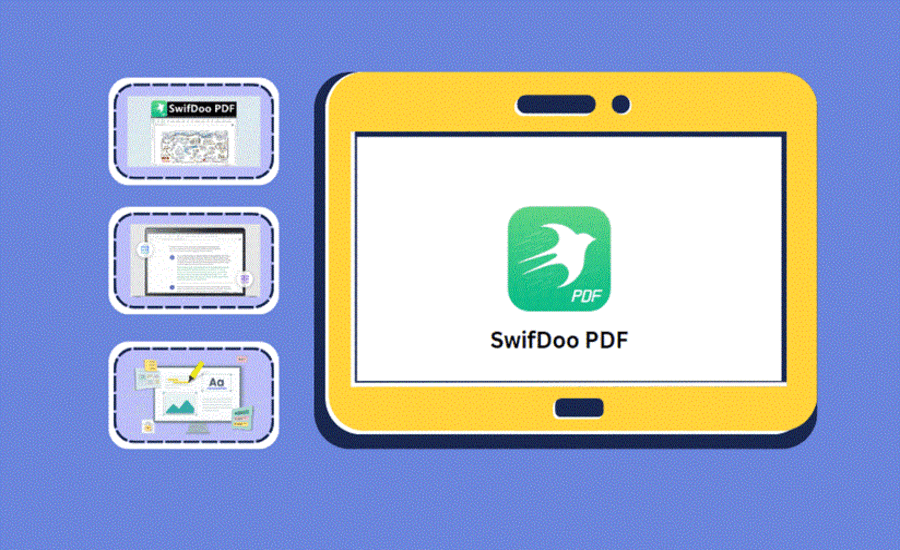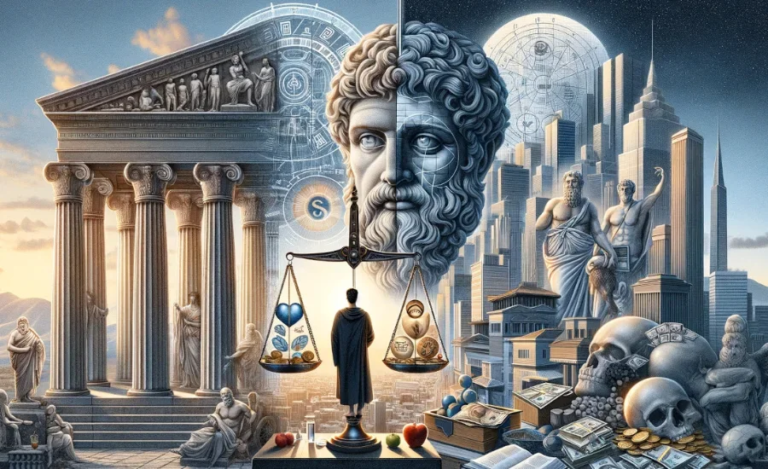SwifDoo PDF: A Good PDF Program for Lawyers
Any thing from Word, Excel or Outlook can be saved to a PDF file today. Scanners – most often spit out PDF files. An Internet browser allows you to save any web page to a PDF file. This entire article could be devoted to places where we can still find PDF files.
There is no other format as universal and popular as this, which would enable so many interesting things – including for lawyers.
Software
Since the opening of the PDF format, there are many different programs from competing companies available on the market – both free viewers and programs for advanced work with PDF files. I have been using SwifDoo PDF for a while now, which can be a free PDF viewer and a pro PDF program for editing and converting files.
SwifDoo PDF – as a lawyer’s work tool – should be viewed more like a perfectly equipped kitchen with a pantry, where we can conjure up whatever we want. Furthermore, it’s up to us, our knowledge of the tools and our own creativity, how much we will squeeze out of PDF files.
Besides, it seems to me that anyone who tries to get a little more out of a computer prefers tools that can be easily customized to suit themselves and their needs. SwifDoo is, to a large extent, such a tool.
I will try to list a few examples, although it is possible that it may be hard to imagine it without a demonstration on some example. In fact, a separate post could be written about each item on the list below.
Universal hyperlinks and bookmarks
If we often work with a larger number of documents, the ability to easily create our own bookmarks to any place in the document and hyperlinks to other external documents allows us to move around in this thicket like a monkey. Functions that allow me to realize my favorite idea – everything at the click of a button. Priceless, for example, at a trial, when we need to quickly pull out documents scattered across many volumes of files.
Thanks to these functions, I stopped lugging bulky tomes to court – which, by the way, was pointless in some cases. There is a critical amount of paper documents that, after crossing a certain limit, effectively makes it impossible to find anything quickly. Hyperlinks and bookmarks solve this problem.
Merging and splitting PDF files
The ability to very easily combine any number of files in any order is great. It is just as easy to separate individual pages or entire ranges. Of course, you can combine anything in PDF format: scans, text files, photos, drawings, whatever your heart desires.
What is the difference between a binder with laboriously placed documents, according to the date of receipt, and its equivalent in electronic form? Well, there is only one binder (how to make a backup?), it is heavy, it is difficult to duplicate, you cannot search it by words or add bookmarks or hyperlinks to any places, and you cannot conveniently view it on a tablet or phone.
All of this can be done with a PDF file. And you can even convert a PDF file to DWG file with one click. Let there be no doubt – we are not talking about some magical, astronomically expensive ERP system for managing a law firm.
Built-in OCR and advanced search
Furthermore, SwifDoo PDF has built-in OCR converter. You don’t have to buy separate software. The ability to search by words of a large letter from a legal opponent, which we received only as paper, is very useful. Or an entire catalog of individual documents.
Stamps
It works exactly as it is called. It stamps the document with stamps. There is a set of ready-made stamps, you can make your own set, even Word will do. From the simplest ones like Paid by transfer or present with the current date downloaded from the system as an electronic stamp.
Elegant handwritten entries or signatures can also serve as a stamp if the document is sent only electronically.
Export to Word and Excel
How many times do you have to make changes to a contract and the client only gets a PDF file? Of course, you can politely ask for an editable version and wait. You can also produce your own Word in the blink of an eye and move on.
Comparing documents
The name says it all. It works similarly to comparing documents in Word, for example – only sometimes you need to carefully compare the content that is in the PDF file.
Very sensible tools for signing an electronic document – if we do not print, for example, a contract ourselves, the electronic signature indicates which version is final.
Advanced document display control
What’s great is the ability to precisely set how the document should be presented and displayed after opening – whether the tab panel should be visible, or maybe on a specific page. Or both, there are countless options.
Conclusion
Artificial intelligence is taking the world by storm – including the legal industry. With a right AI legal assistant PDF tool such as SwifDoo PDF, you can cut time-consuming tasks from your schedule, get help reviewing documents, or even get advanced assistance like finding relevant precedents or other legal services.