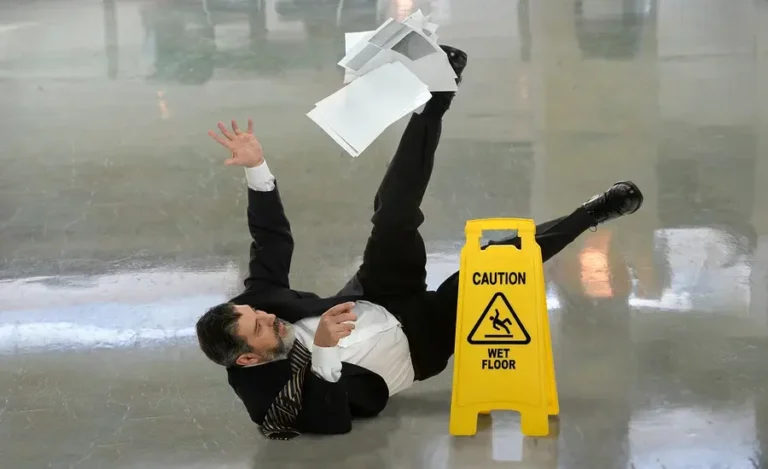Navigating Virtual Skies Like a Pro
In the world of flight simulation, mastering the virtual skies requires more than just a passion for aviation. It demands the right tools, knowledge, and techniques to navigate like a seasoned pilot. Whether you’re a novice just getting started or an experienced sim enthusiast looking to enhance your skills, learning how to navigate virtual skies like a pro can elevate your entire experience.
In this blog, we’ll dive into essential tips and strategies that will help you harness the full potential of your flight simulation software and truly immerse yourself in the world of virtual aviation.
1. Choose the Right Flight Sim Setup
Your journey to navigating virtual skies like a pro begins with selecting the right flight sim setup. The quality of your experience heavily depends on the hardware and software you choose. High-resolution monitors, responsive controls, and powerful computers are essential to create a realistic and seamless experience. Investing in a comprehensive g1000 simulator can significantly enhance your navigation capabilities, offering you a more immersive and accurate simulation of real-world flight instruments. These simulators replicate the functionality of modern cockpit systems, allowing you to practice and refine your skills in a highly realistic environment.
2. Master the Fundamentals of Flight Navigation
Before diving into advanced techniques, it’s crucial to have a solid understanding of the fundamentals of flight navigation. This includes becoming familiar with the various instruments and controls within your virtual cockpit, such as the altimeter, heading indicator, and vertical speed indicator. Practice using these tools in different scenarios, such as taking off, cruising, and landing, to build confidence and proficiency. Understanding how to read and interpret these instruments accurately will form the foundation of your navigation skills.
3. Leverage Advanced Features and Add-ons
Flight simulation software offers a wealth of advanced features and add-ons that can further enhance your experience. Weather engines, traffic add-ons, and terrain enhancements can bring a new level of realism to your virtual flights. For example, integrating real-time weather data into your flight sim can challenge you to navigate through various weather conditions, improving your adaptability and decision-making skills. Similarly, adding custom scenery or aircraft models can make your simulation sessions more engaging and realistic, helping you to develop a deeper understanding of different flying environments.
4. Practice Regularly and Challenge Yourself
Like any skill, mastering virtual flight navigation requires regular practice. Set aside dedicated time for your simulation sessions and gradually increase the complexity of the scenarios you tackle. Start with simple routes and progressively introduce more challenging elements, such as night flying, crosswind landings, or instrument-only navigation.
5. Stay Updated with Industry Trends and Best Practices
The world of flight simulation is constantly evolving, with new technologies, updates, and best practices emerging regularly. To navigate virtual skies like a pro, staying informed about the latest developments is essential. Follow industry blogs, participate in forums, and subscribe to newsletters from flight simulation software providers. Staying updated ensures you’re always equipped with the latest tools and knowledge, helping you maintain a competitive edge in your virtual flying endeavors.
Navigating virtual skies like a pro is a journey of continuous learning and practice. By investing in the right setup, mastering the basics, leveraging advanced features, and staying informed about industry trends, you can elevate your flight simulation experience to new heights. Remember, the sky’s the limit—quite literally—when it comes to exploring the virtual world of aviation.