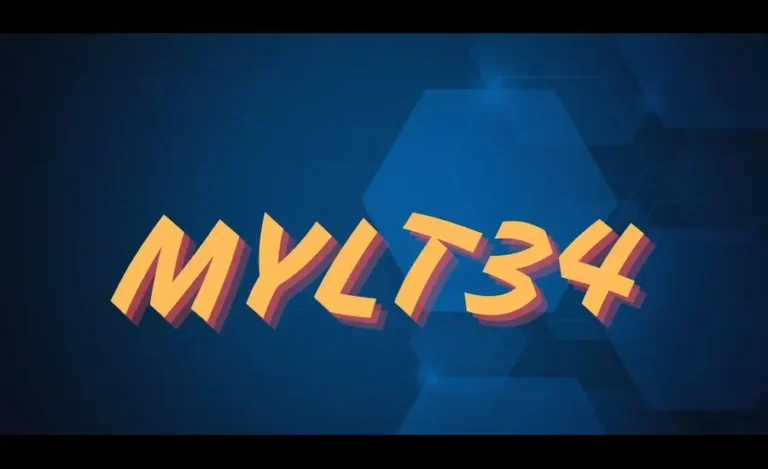How to Maintain Video Quality During Conversion: Expert Tips
In today’s digital age, video content is an essential aspect of our personal and professional lives. Whether you’re a content creator, a business owner, or simply enjoy sharing films with friends and family, keeping video quality throughout conversion is critical. Converting video files from one format to another can sometimes result in a loss of quality, but with the appropriate strategy and tools, you can maintain the integrity of your recordings. This blog post will provide expert advice on how to maintain video quality while converting with a video converter.
Understanding Video Conversion
Video conversion is the process of converting a video file from one format to another. This is frequently required to ensure interoperability with various devices, platforms, and editing software. MP4, AVI, MOV, WMV, and MKV are some of the most often-used video formats. Each format has unique properties, and selecting the right one might influence the quality and usability of your movie.
A video converter is a software program that helps with this procedure. It allows you to choose the appropriate output format, change the settings, and convert the video while attempting to keep the original quality. However, not all video converters are made equal, and the settings you use might have a big impact on the final result.
Tips for Maintaining Video Quality During Conversion
1. Select the Right Converter
The first step in preserving video quality during conversion is to find a reputable video converter.
Look for software with a good reputation for producing high-quality results and having an easy-to-use interface. Video converters provide advanced parameters that enable you to customize the converting process while minimizing quality loss.
2. Understand the Source File
Before converting, you need to grasp the properties of your source file. Resolution, bitrate, frame rate, and codec are all important considerations. These variables will influence the settings you select for your conversion. For example, if your source video has a high resolution and bitrate, try to keep these values in your output file to maintain quality.
3. Choose the appropriate output format
Choosing the appropriate output format is critical to retaining video quality. Some formats are more appropriate for specific applications. For example:
- MP4 is well-known for its compatibility and efficiency, making it excellent for online streaming and sharing.
- AVI Provides great quality but may result in bigger file sizes, making it ideal for professional editing.
- MOV is preferred for use with Apple devices and editing tools.
- MKV Supports high-quality video and audio, but may not work with all devices.
Consider your intended application and choose a format that balances quality and compatibility.
4. Modify resolution and bitrate
Resolution and bitrate are two major parameters influencing video quality. The resolution dictates the number of pixels in the video, whereas the bitrate influences the amount of data processed each second. To ensure quality during conversion:
- Keep the Original Resolution: Whenever possible, keep your video’s original resolution. Downscaling (lowering resolution) can result in a loss of detail, whilst upscaling (raising resolution) can cause artifacts and blurriness.
- Optimise Bitrate: Select a bitrate that balances quality and file size. Higher bitrates typically result in higher-quality but larger files. Variable bitrate (VBR) settings enable the video converter to dynamically assign bitrate based on the complexity of each frame.
5. Maintain the frame rate
The frame rate, expressed in frames per second (fps), determines how smooth video playback appears. The most common frame rates are 24, 30, and 60 fps. To ensure video quality:
- Match the Source Frame Rate: Don’t change the frame rate during conversion. Converting from 30 to 24 frames per second, for example, can result in stuttering and lack of fluidity.
- Consider the content: A higher frame rate (e.g., 60 fps) might improve the watching experience for action or fast-paced videos.
6. Use high-quality codecs
A codec is a software or hardware tool for compressing and decompressing digital video. Using the appropriate codec is critical for preserving video quality. H.264, H.265 (HEVC), and VP9 are some of the most popular video codecs. When choosing a codec:
- H.264 provides a fair mix of quality and file size, making it suitable for most applications.
- H.265 (HEVC) Improves compression and quality but may demand more processing power.
- VP9 VP9 is commonly used for streaming on services such as YouTube, providing great quality at lower bit rates.
To get the best results, make sure your video converter supports the newest codecs.
7. Maintain audio quality
While video quality is extremely important, audio quality should not be disregarded. During conversion, make sure the audio bitrate, sample rate, and channels are properly configured. To avoid deterioration, retain the original audio settings whenever possible. Many video converters let you select the audio codec and settings separately from the video.
8. Monitor file size
High-quality videos frequently produce bigger file sizes, which can be inconvenient for storage and distribution. While maintaining quality is vital, you should also consider file size in terms of practicality. To reduce file size without sacrificing quality, use the following strategies:
- Use Compression Wisely: Use modest compression to reduce file size while maintaining quality.
- Adjust Bitrate: If the file size is too large, reduce the bitrate somewhat, but avoid severe reductions that may compromise quality.
- Trim unneeded Footage: To reduce video file size, remove any unneeded areas.
9. Test and compare outputs
Before finalizing your video conversion, try different options and compare the results. Convert a brief part of your video with different parameters to assess the quality. This enables you to achieve the best combination of quality and file size without wasting time on full conversions.
10. Keep Software Updated
Video conversion technology is continually improving, with new updates that enhance performance and quality. Make sure your video converter software is up to date so you can take advantage of the latest features and improvements. Regular updates can help address problems and compatibility difficulties, resulting in a more efficient conversion process.
Conclusion
Maintaining video quality during conversion is a laborious procedure that takes into account a variety of criteria such as resolution, bitrate, frame rate, and codecs. By choosing a reputable video converter and following the expert advice provided in this blog post, you can ensure that your videos preserve their original quality while being optimized for various platforms and devices. Remember to experiment with alternative settings, keep up with the latest technologies, and always prioritize the integrity of your content. With the appropriate approach, you can create high-quality video conversions that can improve your digital media experience.