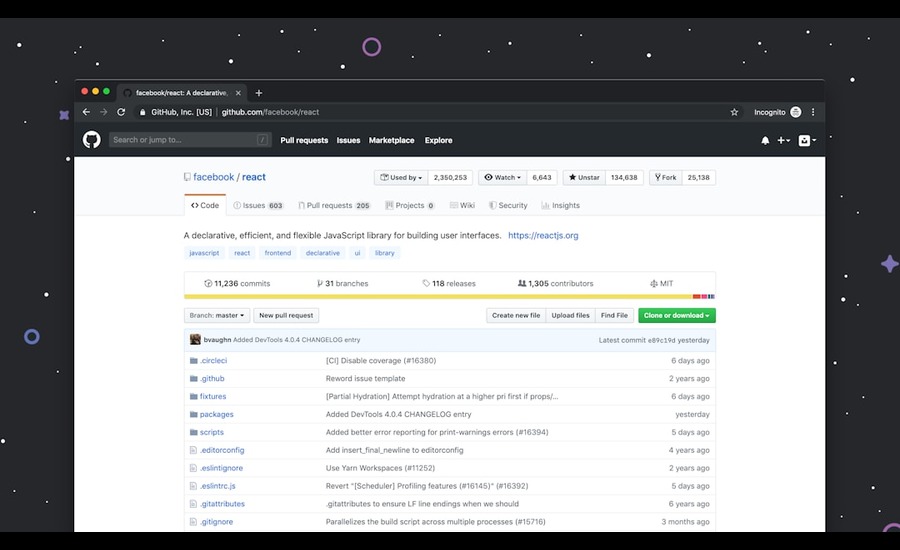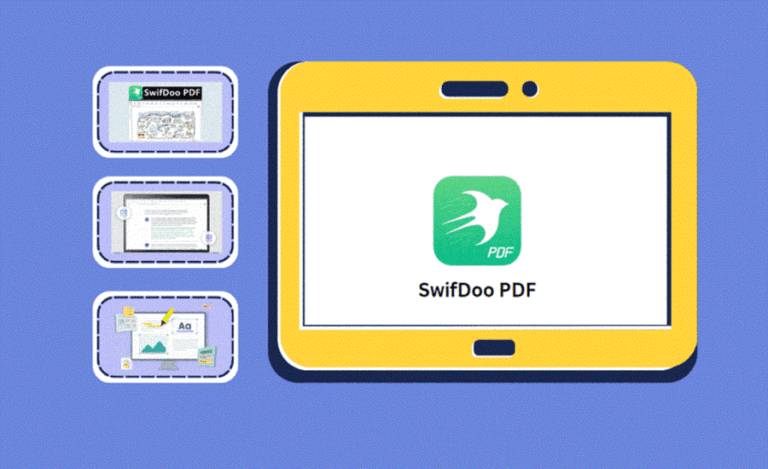Getting Started With GitHub Actions in Laravel
GitHub Actions allows developers to easily automate software workflows, transforming how development, testing, and deployment are conducted. For those working with Laravel, integrating GitHub Actions can streamline your development process, making it more efficient and error-free. With a proper setup, you can achieve continuous integration (CI) and continuous deployment (CD) for your Laravel applications, ensuring they are always ready to perform in live environments. Keep reading for insights on setting up your Laravel project, crafting your first workflow, and mastering deployment with GitHub Actions—tools that are bound to make your development cycle more productive and less stressful.
Setting Up Your Laravel Project for GitHub Actions
Integrating GitHub Actions into a Laravel project begins with creating a .github/workflows directory at the root of the project repository. This designated location will store workflow files, each representing a different pipeline or automation recipe.
The cornerstone of any GitHub Action is the YAML file, which defines the sequence of tasks to perform. Developers must create a new file within the workflows directory, commonly named laravel.yml, to specify their project’s continuous integration (CI) pipeline.
Each YAML file requires a series of critical elements, such as ‘name’ and ‘on,’ which trigger the workflow, and ‘jobs’ that contain the steps to execute. To set up a basic CI process, one might define job steps for checking out the code, installing dependencies, and running tests.
After writing the YAML configuration, developers should commit to pushing these changes to their repository. Upon triggering an action, usually through a push or pull request, the project will engage in the specified workflows, effectively employing GitHub Actions as a critical component in their development cycle. For more details and advanced configurations, search “GitHub Actions Laravel” online for additional resources and examples.”
Creating Your First GitHub Actions Workflow
A developer initiates the orchestration of a GitHub Actions workflow for a Laravel project by scripting a YAML file, tailoring it to meet the project’s demands. This scaffold commences the automation that governs the integration and delivery processes. The new YAML file, often titled “laravel.yml,” outlines the steps the workflow should execute upon specific GitHub events.
For a seamless initiation, the configuration must include an intelligible name for the workflow and stipulate events under ‘on’ that will trigger the actions, such as pushes to a branch or pull requests. This clear definition ensures the automatic execution of the workflow, eliminating manual intervention and potentially minimizing human error.
In the heart of the workflow, the ‘jobs’ section is meticulously sculpted, enlisting tasks such as cloning the repository, installing dependencies with Composer, and executing PHPUnit tests. These predefined jobs are critical for assessing the health and robustness of the codebase with each change introduced.
After finalizing the YAML configuration, the developer commits and pushes the modifications to the repository, effectively activating the GitHub Actions for the Laravel application. Subsequent changes bring the established workflow to life, validating the integration of GitHub Actions as an operational necessity for modern development
Deploying Laravel Applications Using GitHub Actions
Deploying a Laravel application with GitHub Actions involves a focused approach to automation. Developers must craft a deployment job within their workflow file, which executes once the preliminary CI checks pass. This strategy ensures that only vetted code reaches production environments.
The deployment phase often starts with setting up SSH keys or other credentials to ensure secure access to the server hosting the Laravel application. Success hinges on meticulous attention to security, a factor GitHub Actions accommodates with encrypted secrets for sensitive information.
Integrating deployment scripts within the GitHub workflow allows for seamless updates to live servers, including migrating databases and optimizing Laravel’s cache. The workflow must address all critical deployment steps to achieve a successful launch.
Post-deployment, GitHub Actions can also manage auxiliary tasks, including notifying stakeholders or initiating rollback protocols in case of deployment failures. A thorough workflow anticipates such scenarios, establishing robust processes that maintain operational stability.
Overall, integrating GitHub Actions into your Laravel project can significantly enhance your development workflow by automating repetitive tasks and ensuring consistent quality. By setting up CI/CD pipelines and deployment processes, you streamline development, reduce errors, and maintain a smooth operation from code commit to production release.